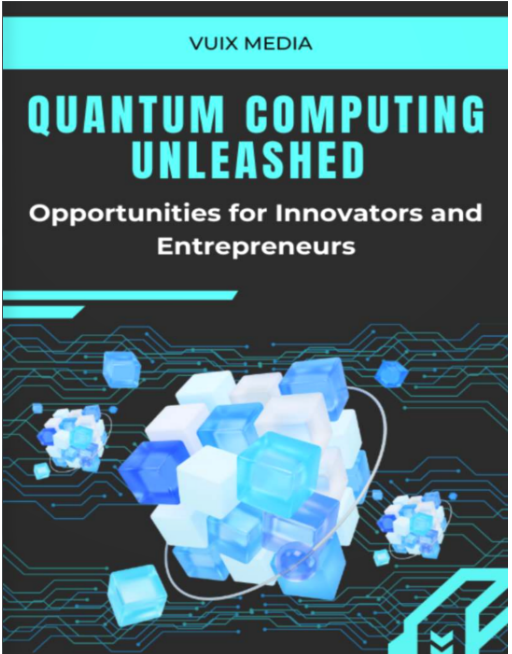Have you ever gone through the anguish of losing your smartphone? For most of us, it is perhaps inevitable to lose a phone at one point in our lives. There are many ways this could happen, it could be as a result of a pickpocket, forgetting it on a shop counter somewhere, dropping it in a taxi, or losing it to a crash accident. There are many ways we could lose any of our precious devices and we never have any warning this will happen. It happens, just like that. For the most part, losing a personal device can stress someone out.
Most of the time the stress is not over losing the hardware that is the phone or a laptop. The stress mostly emanates from the amount of data we would have lost in the process. Think of all the beautiful photos, important school or work documents, your precious music playlists, and top-tier video content you would say goodbye to when you lose a phone, but most importantly the contact numbers of the networks you’ve made along the way.
The advancements in computing have relegated the inevitability of losing any data whenever you lose a personal device. The secret is the cloud and it is perhaps the truest friend you will ever need where your data is concerned. The cloud is a networked computing facility providing remote data storage and processing services via the internet.
How to get started using the Cloud?

If you are using any of the many Android devices, Samsung, Huawei, Nokia, etc, the easiest way to get started with the Cloud is with a Google Account. Why a Google Account you may ask? Well, for several reasons to be honest. Android is an open-source operating system developed and maintained by Google, it is primarily used in tablets and smartphones. Aside from being the biggest and most popular search engine, Google is one of the biggest cloud providers today. Adding or creating a new Google account on your Android smartphone is seamless. This 5-minute exercise will get you covered across all Google Suite applications, Play Store, Gmail, Google Drive, Photos, YouTube, Keep Notes, and many more.
One Gmail account comes with a free 15GB of storage which you can use to keep your most crucial data, photos of special moments, contact numbers, documents and so much more. Once you have set your phone with a Google Account you can set your Settings to sync your device with your Google account. What this does is it keeps track of any changes in the devices, was a new contact added or was a new photo taken. These checks take place periodically and any changes are synced between your devices and the cloud making your life easy. I say devices because you can use one account across multiple devices, smartphones, desktops, smartwatches, tablets, etc, you name it.
Back in the days before the smartphone era, people would normally save phone numbers on the sim card or the default phone storage. This had limitations of its own. With sim cards you could only store a very limited number of contacts before you ran out of storage, the same was true with keeping contacts on the phone storage. Do you remember your first phone, Nokia 1100 running Symbian OS? The smartphone era ushered in massive storage capacities, up to 1 TeraByte large now. This is all cool but I would not advise storing phone numbers on the phone storage for one major reason.
Today, smartphones can store the contacts of every human being on earth, but if that phone is lost or stolen, those contacts are gone too. When saving a new phone number you save it under your listed Google account. This way every contact you add to your device is synced to the cloud and you can get your contacts from anywhere, from any device because it’s in the cloud. You can lose your phone but rest assured when you get a replacement phone your data will still be there.
If you are in the Apple ecosystem with either iOS or macOS you can use iCloud. Getting started with iCloud is as simple as ABC, all you have to do is create an account just like you would with Android. With iCloud however, you can create your account with any email service provider of your choice, you can get started with iCloud with your existing Gmail or Outlook account. You can also create a new iCloud account with an iCloud domain name such as yourname@icloud.com. By default, iCloud gets you started with 5GB free of storage which you can use to back up your crucial data, contacts, photos, etc.
Why you should use the Cloud
I believe that anyone who takes himself/herself seriously should be using the cloud in some way at a personal and professional level. The cloud grants individual users with massive advantages and immeasurable efficiency.
Accessibility and Reliability
Perhaps what would always go down as reason number 1 for using the cloud is its reliability and accessibility. Unlike our mobile devices, the cloud cannot be feasibly stolen. What makes the cloud so vibrant is a massive expanse of strategically located data centers around the world. Data centers house some of the world’s biggest computers and data storage devices which are constantly checked for their health and performance.
The multiple cloud servers located around the world communicate through complex algorithms with each other in some way. If for some reason a cloud server in some location, let’s say in Seattle goes down, the load for that data center is transferred to another available data center. As the end user, you won’t see a glitch on your end as you access cloud services. Today’s cloud services use some unparalleled Site Reliability Engineering (SRI) techniques to ensure that services are up at all times. The cloud is up 99.99% of the time. In the movie The Social Network, Jesse Eisenberg who played Mark Zuckerberg said at one point “Okay, let me tell you the difference between Facebook and everyone else, we don’t crash EVER! If those services are down for even a day, our entire reputation is irreversibly destroyed!” That essential is the mantra of cloud services, they do not go down, and they cannot afford to go down.
It keeps memories
If you are already using cloud services you may know about some of their features that keep us smiling at unexpected moments. One such feature is the Throwback feature embedded in Google Photos. Google photos remind people of their yearly memories based on pictures synced to the Cloud. We all love memories, we all cherish a reminder of where we were a year ago, 5 years ago, or 10 years ago. The Cloud shines at this. In a space of a decade, a great many of us would have changed devices a few times, attained so much in our personal and professional lives, and met so many people who befriended us and also people we would have lost. The cloud keeps all these memories safely tucked out there in the mystery that is modern-age computing
Convenient file sharing
All cloud storage options provide file-sharing features, which help you to share your file with other users. You can send a file to another user or invite multiple users to view your data. Mostly all the vendors provide a cloud environment in which two users using the same cloud service can share their data. No struggles ever again when collaborating on a research paper or assisting a colleague in another state or continent, you can work on the same document in real time.
It is secure
If anything is associated with the internet, then safety becomes a priority concern. Cloud storage saves your data across redundant servers, so even if one data center goes down, your data will be easily managed by other data centers, which makes your data safe and supervised. It is unlikely that all data centers for a cloud provider can go down even in wartime conditions.
For increased operational security data centers are located on land, in open areas, in vast underground bunkers, and, lately, they are being built in seas for increased security. Having your data on the cloud and getting lost is an extremely unlikely phenomenon.
Conclusion
Where data is concerned the most popular line we hear now and then is that “Data is the new oil”. This is true and regardless of whether you need Cloud services for your personal use or your business, you must have them.
In the last decade, cloud storage services have gained so much popularity in the software industry – now every big tech company has a cloud platform. Apple has iCloud, Google has Google Drive and Microsoft has OneDrive. All these services are easy to get started with and have a free package to create in case you want to check it out before you start on a paid package.
It is no mystery that big tech is investing billions in the cloud industry because it holds the potential to change the complete structure of storage and communication.
It is my sincere hope you are now more conscious of the merits of the cloud.